
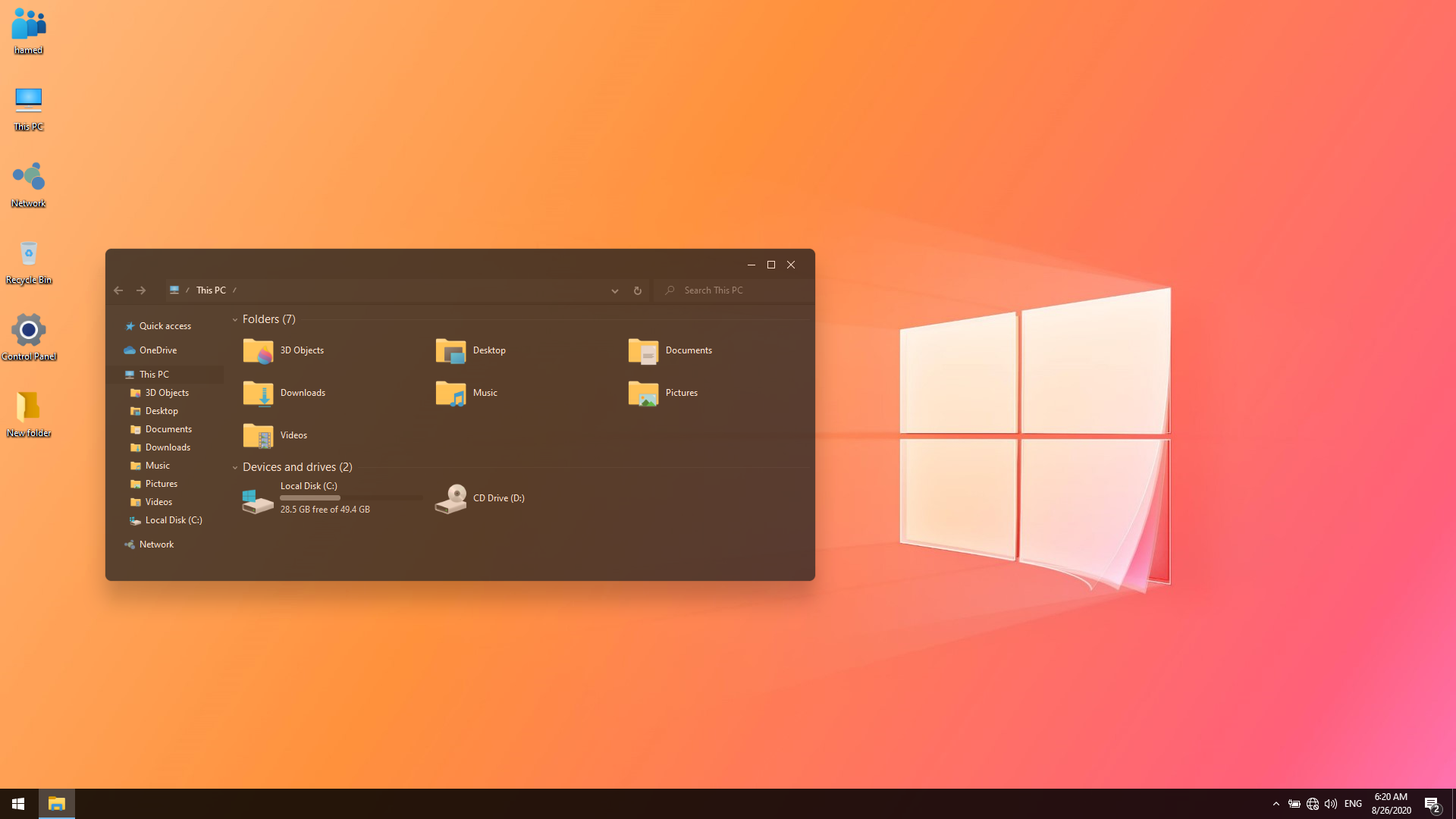
After the installation is completed restart your PC.Now return to the folder where you saved the Windows 11 theme and icon pack.Next, inside the theme folder locate Windows 10 Themes sub-folder and inside that sub-folder, you will find two more sub-folders. These two have varying taskbar sizes copy the one that you prefer.Paste the copied folder to C:\Windows\Resources\Themes.Once again run right-click on SecureUxTheme’s file and run it as an administrator.

This time around you will notice the new theme you’ve added to the Windows 10 themes folder listed on the top left.


 0 kommentar(er)
0 kommentar(er)
